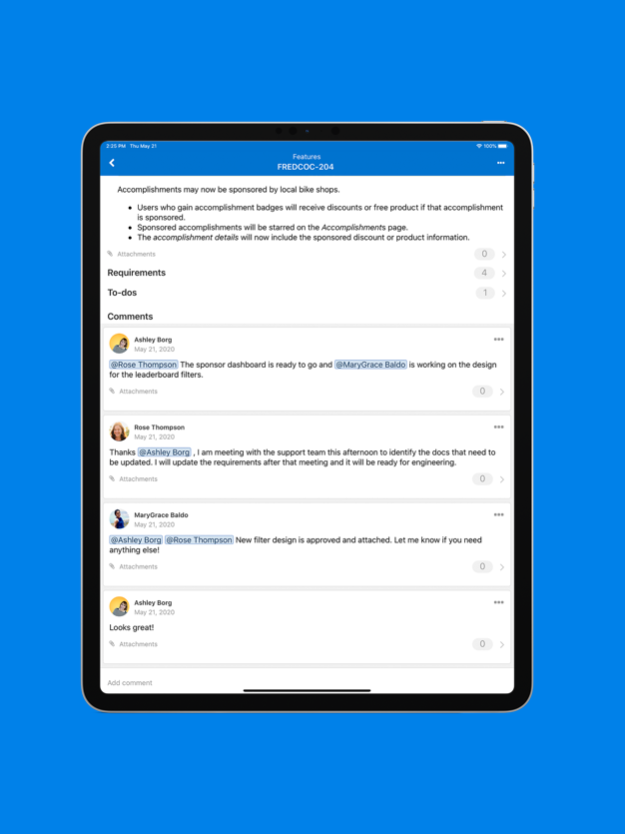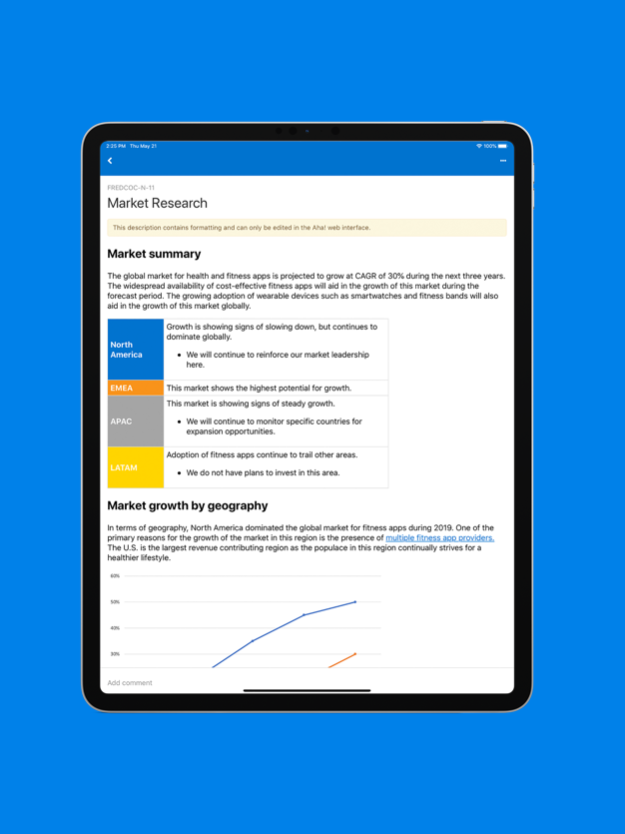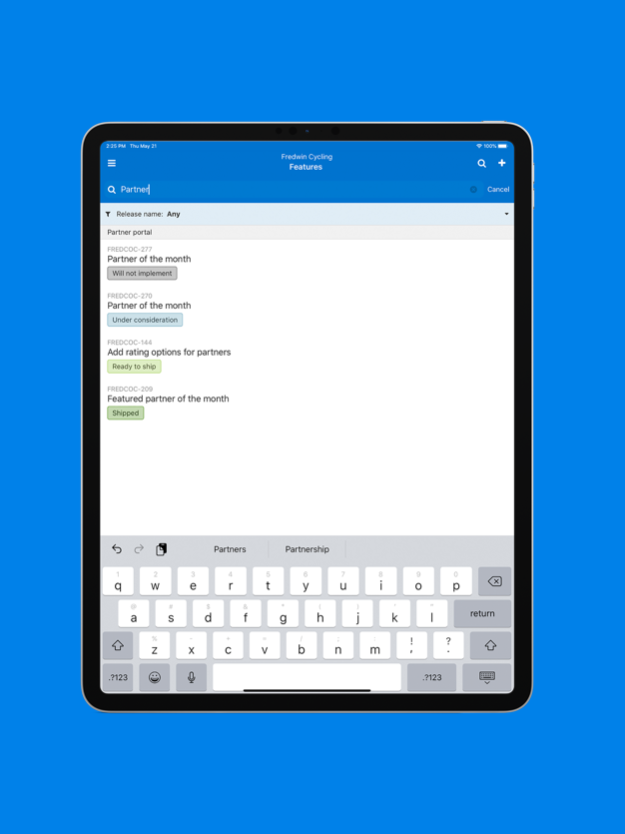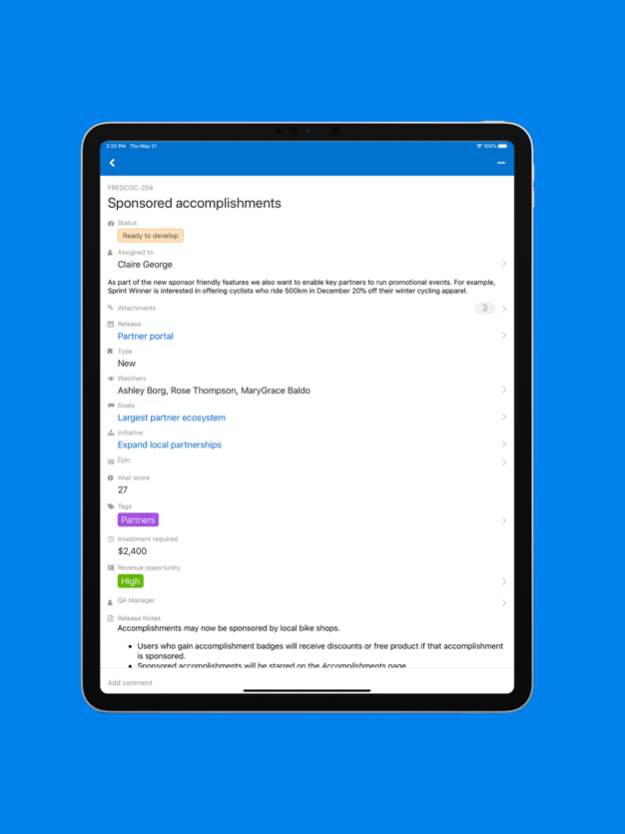Aha! 1.1.10
Continue to app
Free Version
Publisher Description
The Aha! mobile app is available to all Aha! Roadmaps and Aha! Ideas customers. It is perfect for busy teams that need to access important information, collaborate with teammates, and receive updates on the go.
Aha! mobile is free to use — all you need is an existing trial or paid account to get started. Here is a closer look at how you can use the app with Roadmaps and Ideas.
Aha! Mobile for Roadmaps:
Roadmaps is the best way to set strategy, prioritize features, and share visual plans. Use the mobile app to access strategic planning information and receive roadmap updates from anywhere.
- Search and find information fast
- Add goals and initiatives
- Capture ideas and requests
- Define epics and features
- Manage work in progress
- Collaborate via comments
- Update statuses, assignees, and descriptions
- Track to-dos
- Attach files and photos to records
- View and share notes
Aha! Mobile for Ideas:
Ideas is the best way to crowdsource feedback, engage a community, and develop customer empathy. Use the mobile app to review and update ideas from anywhere.
- Search and find information fast
- Capture ideas and requests
- Collaborate via comments
- Update statuses, assignees, and descriptions
- Track to-dos
- Attach files and photos to records
Aha! is the world's #1 roadmap software. More than 5,000 companies trust our cloud-based software to build lovable products and be happy doing it.
Sep 21, 2021
Version 1.1.10
This update contains minor improvements and bug fixes.
About Aha!
Aha! is a free app for iOS published in the Office Suites & Tools list of apps, part of Business.
The company that develops Aha! is Aha! Labs Inc.. The latest version released by its developer is 1.1.10.
To install Aha! on your iOS device, just click the green Continue To App button above to start the installation process. The app is listed on our website since 2021-09-21 and was downloaded 0 times. We have already checked if the download link is safe, however for your own protection we recommend that you scan the downloaded app with your antivirus. Your antivirus may detect the Aha! as malware if the download link is broken.
How to install Aha! on your iOS device:
- Click on the Continue To App button on our website. This will redirect you to the App Store.
- Once the Aha! is shown in the iTunes listing of your iOS device, you can start its download and installation. Tap on the GET button to the right of the app to start downloading it.
- If you are not logged-in the iOS appstore app, you'll be prompted for your your Apple ID and/or password.
- After Aha! is downloaded, you'll see an INSTALL button to the right. Tap on it to start the actual installation of the iOS app.
- Once installation is finished you can tap on the OPEN button to start it. Its icon will also be added to your device home screen.